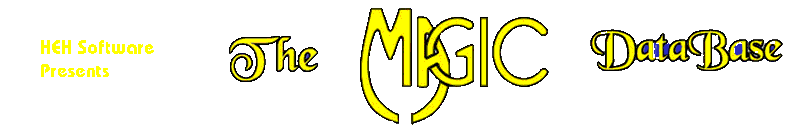The Magic Database™
The Magic Database™

Frequently Asked Questions
(This software is pretty easy to use, there haven't been a lot of questions!)
- Does it work on a Mac?
- This is a Windows™ program. It will only work on those computers that use Windows 98 or later.
- Can I enter an ISBN number?
- Because so few magic books have an ISBN, there is no specific field in the Add Book screen for one. There is a Notes field that will serve this purpose. Just add the ISBN to the Notes, and you will be able to find it later by just going to the Find Book screen, click on the Notes button, and search for the ISBN in question.
- How do I create a packing list for all the items in my 40-minute kid's show?
-
- Create a new keyword called "40-minute kid's show." You can do this on the main screen (File-New-Keyword), or either the Add Trick, or Add Keyword to Trick screens, via the New Keyword button.
- Add all the props/utilities you use in the show to the database via the Add Trick screen. Be sure to select the "40-minute kid's show" keyword when you add the prop. (If the prop is already in the database, use the Find Trick and Edit Trick screens to add the keyword to the prop.)
- When you need to create your packing list, go to the Find Trick screen, select "40-minute kid's show" from the Keyword tab, and click on Search Database. Abracadabra! You now have a printable list of all the items in your show.
- Most of my tricks involve cards. Should I bother to enter the "Cards" prop for each of these?
- Yes! If, for instance, you want to find all the tricks that involve switches, but DO NOT use cards, you'd need to have all those tricks that DO use cards identified. If you don't have a trick identified as a card trick, you'll be unable to find all the tricks that aren't card tricks.